 When we’re searching for advice, usually we can turn to books, experts, Google, or perhaps most usefully: people who’ve done it before us. Learn from their experience! Unfortunately, the issue of screen time is rather recent, and it’s not one that most of our parents or other older adults who’ve done this parenting thing before have had much experience with. Yeah, there was some concern about how much TV we watched growing up, but the TV wasn’t portable—and we couldn’t really use it for school purposes, or to keep in touch with far away friends and family—so it was a lot easier to control the amount of time we spent on it. So back to the books and experts. They can be even more challenging, though, because once we think we’ve found some sensible guidelines, research comes out to indicate that, oh my god, we’re doing it so wrong.
When we’re searching for advice, usually we can turn to books, experts, Google, or perhaps most usefully: people who’ve done it before us. Learn from their experience! Unfortunately, the issue of screen time is rather recent, and it’s not one that most of our parents or other older adults who’ve done this parenting thing before have had much experience with. Yeah, there was some concern about how much TV we watched growing up, but the TV wasn’t portable—and we couldn’t really use it for school purposes, or to keep in touch with far away friends and family—so it was a lot easier to control the amount of time we spent on it. So back to the books and experts. They can be even more challenging, though, because once we think we’ve found some sensible guidelines, research comes out to indicate that, oh my god, we’re doing it so wrong.
As our daughter is getting older, more independent, and becoming much more familiar with using her iPod, iPad, and Chromebook, my husband and I are finding that we no longer control access to screen time the way we could even a year ago. With school letting out soon—which means we’ll have a lot more free time on our hands—I decided it was time to look into tips on how to set and manage screen time limits. While I’m sure further research will upend all of these tips, like, tomorrow, here’s what I’ve got to share so far.
- Keep all your devices in a central place. Basically, this tip just means you shouldn’t let your child have electronics in their room where they can access them without you knowing they’re getting in some screen time. Create a charging hub in a central area in your house. How strongly you need to enforce this depends on your kids’ habits and ages. If your kids are on social media, in love with a game or app, or prone to using screens for passive entertainment, keeping your devices centrally located can help control “unapproved” screen time access.
- Set technology-free zones and/or times. Think of rules like: no tech in the dining room, no tech at meal-times, or no screens an hour before bed (good for healthy sleep!). Adapt this rule as needed for your family and space. For example, my husband and I frequently work at the dining room table, so there’s technology in our dining room, but we don’t use technology during meal-times. And my recipes are all stored in the cloud, so there’s usually an iPod in the kitchen while we cook, but it’s for recipes and music, not social media or watching TV.
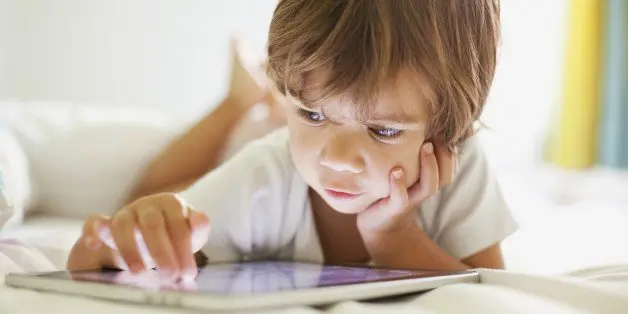
- Agree about what counts as screen time. Does Face Timing with the grandparents count as screen time? What about screen time that’s necessary to complete homework? Are educational apps and games better than games that are purely for fun? Does watching a movie on family movie night count as screen time, or is that a bonus event not related to screen time limits? While, of course, parents can dictate this information, you and your co-parent need to be in agreement, and the older your kids get, the more input it’s fair for them to offer. One mom describes sitting down with her daughter to sort her apps into “Brain Food” and “Junk Food” folders and setting limits for each.
- Decide how much screen time your child should have. As always, the older the child, the more you can partner with them in this process. When you’re talking about a time limit on screen time, be clear about what counts, as you decided in the above tip. Interestingly, while the American Academy of Pediatrics sets TV viewing limits (no more than 1 hour a day of high-quality programming), it does not set screen time limits, instead saying that this is a personal limit a family has to create for each child. When deciding on limits, several resources suggest reflecting on how your child is behaving after screen time (grumpy, tired, stressed, irritable). Talk with your child about what they were doing on their device, how they experience their emotions during/after spending time doing that thing, etc. There’s some debate on the internet about whether it’s okay to let your kids earn screen time (including whether they have to work for their standard time and/or work for extra time), so I’ll leave that here as an idea that you can use or not.
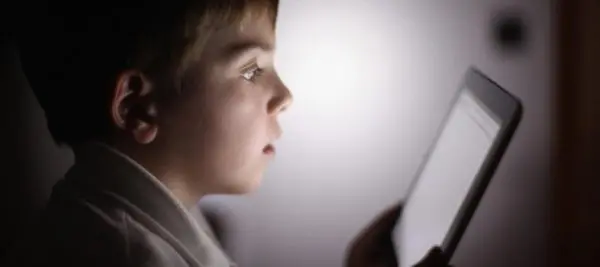
- Set up screen-time management tools. There are a lot of options for managing screen time one you’ve set limits. Some devices come with screen time management tools built in, like Guided Access on iPad/Phone or FreeTime on Amazon Fire tablets. There are also many (many) apps available to download in Apple’s App Store or the Google Play Store, which are useful for kids and adults, in case you need to manage your own time in order to set a good example. One of my favorite tech blogs, Cool Mom Tech, has been raving about a free app called unGlue that lets you and your child manage screen time in a partnership. Don’t forget that you can always make an old-school paper (or reusuable) tracking chart for your children to use, or use a fun printable chart or punch card. You could even try a more tactile management tool: the marble jar.
One last tip: STICK TO YOUR LIMITS! Just like any other parenting moment, if you’re not consistent, your kids aren’t going to respect the limits you set. This doesn’t mean you can’t be flexible (hello, road trip), but you need to discuss those exceptions ahead of time.
Okay. One more last tip: Common Sense Media offers a series of Family Media Agreements divided by age groups. These prepared worksheets may not address everything your family wants to include in this kind of agreement, but can be a great starting off point for creating your own.
If your family has figured out how to set screen time limits, share your success stories in the comments!
